Get Educated & Inspired
On The Blog
Disclosure: This page contains affiliate links.
Thinking about starting a blog? Well you’re feeling the exact same way I felt when I first started.
Today you’ll be learning how to start a blog of your own!
In this blog, I’ll address all the things you can do to get started:
- Brainstorming
- Understanding The Components Of A Blog
- Setting Up With Bluehost
- Getting Started With WordPress
- Customizing Your Blog
- Social Media & Traffic
- Creating Quality Content
I’m also going to use this as an opportunity to share my personal experience with starting a blog from no experience, as well as sharing some of the things that you should/shouldn’t do.
How I Got Started
I have a lot of things I’m passionate about. Photography, music, golf, cats, technology, travel, just to name a few.
During this COVID pandemic, I’ve had some spare time on my hands.
So I figured…why not start a blog?
I noticed that I really enjoy connecting with others who share similar hobbies and passions. Whether that’s offering helpful tips, asking questions, or sharing some of my work.
I also saw this as an opportunity to bring in some additional income due to the spare time I’ve had from this quarantine.
I’m also really ambitious, so starting a blog was a nice challenge to keep me on my toes during these crazy times.
All it takes is a computer and some internet to start a blog, and I figured if all these other people can do it, I can too.
At first I was excited about it, but then I remember thinking…wait a second. I don’t have the slightest clue what I’m doing!

Thankfully, Bluehost makes it incredibly easy to get started (and I didn’t have to know a single thing about how to start my own site, Bluehost walked me through all of it.) You can get special pricing through my link by clicking here.
In this post, I’ll show you exactly how to get started with your new blog even if you have zero experience like I did.
Brainstorming
I did hours of research on how to get started, and I’m hopeful that this guide will help you all get started right away.
The great thing about starting a blog is that you don’t need to be tech-savvy or know how to build a website.
However, there are a few foundational things you should do before getting started.
Grab a notebook and a pen, it’s time to get brainstorming!
If you’ve completed this step, feel free to skip down to Building Your Blog.
The first thing you’ll want to do is determine what you want your blog to be about.
Discover your niche – what are you passionate about? What are you knowledgeable about? What do you want to share with the world?
There are all kinds of niches, and quite frankly, the blogging world is saturated. In order to stand out, you’ll need to have quality original content.
Everyone has different opinions on the importance of narrowing down your nice…I personally have about 7 different topics that I talk about, so I don’t really follow this “rule”.
As a beginner, write about all the things you’re passionate about! Once you get into a groove, then maybe you can narrow down to the topics that seem to have the most success.
Good news for you…everyone has a story to tell and a different perspective on life!
As cheesy as it sounds, writing my ideas down on paper really helped me sort through my thoughts and ideas.
And quite honestly I still don’t have it all figured out – I’m still learning new things daily!
Once you have a couple of niche’s brainstormed, it’s time to come up with your blog name.
This can often be the most difficult part about starting a blog. But try not to overthink it.
My blog name surprisingly came easily to me, but this is usually the type of stuff that trips me up (because I’m too indecisive sometimes).
When brainstorming your blog name, there are a couple of things to keep in mind:
Keep It Simple
Make sure to keep the name as short and simple as you can. You want to be easily remembered for people to search you.
If you were searching for someone else’s blog, you wouldn’t want it to be a long name and hard to remember, right?
Keep this in mind when brainstorming your own ideas. Make it memorable, easy to spell, and relatively short.
Write Down Ideas
Jot down ideas for blog names. This helps you lay it all out on paper and eliminate the ones that won’t work.
Never be afraid to write down ideas. It doesn’t hurt! It also helps you keep your ideas organized and removes the pressure of trying to remember all of it.
Cross off the ones you don’t like, and highlight the ones that you do.
Make It Relatable
This is why it’s helpful to narrow down your niche before determining your blog name.
Your audience will connect with you over your niche, which is what makes it relatable. Consider connecting your blog name to your niche.
Whether you are creating a DIY blog or a travel blog, see if you can somehow incorporate that into your blog name.
Understanding Components Of A Blog
Okay, so you’ve brainstormed your niches and blog name ideas…
It’s time to start your blog!
There are a couple of things you should consider when starting your blog:
WordPress
WordPress is one of the most widely used site-building software. However, it can be a little bit confusing when you’re first starting.
There’s WordPress.com and WordPress.org.
WordPress.com allows you to start your site for free, but there are several downsides to this (and I strongly advise against using a free site.) Here are the reasons:
- You don’t own your domain.
- You can’t monetize your blog.
- You run the risk of your site being deleted for no reason.
- You can’t install any plugins that aren’t available by default.
- You have limited space.
- It is less professional.
I could go on, but I wanted you to be aware of those issues.
WordPress.org gives you much more control and expandability as you start to grow.
I strongly recommend using WordPress.org and Bluehost as your web host.
Bluehost

Bluehost is actually one of the top web hosting companies of 2020, and you can get started with them for as low as $3.95 per month through this link. You can also get a free domain for the first year if you use my link.
If you ever intend to turn your blog into a business or even monetize it, paying a little bit upfront for Bluehost will absolutely be worth it!
You will also immediately be ahead of the game as it looks much more professional to your audience to be self hosted on Bluehost (this is important if you plan to monetize in the future!)
Continue reading to learn how to get set up with Bluehost.
Setting Up With Bluehost
Now that you know the importance of self-hosting, it’s time to get that domain name!
Click here to register with Bluehost.
There are three different types of hosting plans, which, you really only need the “basic” plan to get started. You can always upgrade your plan and pay the difference if you choose.
If you select 36 months, you’ll get a reduced price of $2.75 per month. Otherwise, you can choose the 24 month option for $3.95 per month or the 12 month option for $4.95 per month.
Any of these options are great, and you can still get a free domain with the 12 month plan using this link.
Bluehost offers additional add-ons, but you can leave those unchecked for now as you won’t need them for just starting out.
I strongly advise against doing the month-to-month option as you run the risk of losing traffic. Not to mention it’s a huge pain to have to renew an expired website each month.
It’s best to stick with the 36 month, 24 month, or 12 month plan.
Once you’ve completed the information, keep reading to learn about installing WordPress on Bluehost.
Getting Started With WordPress
Thankfully, Bluehost makes it simple to connect to WordPress.
After you’ve completed your Bluehost registration, you’ll see something that looks like this.
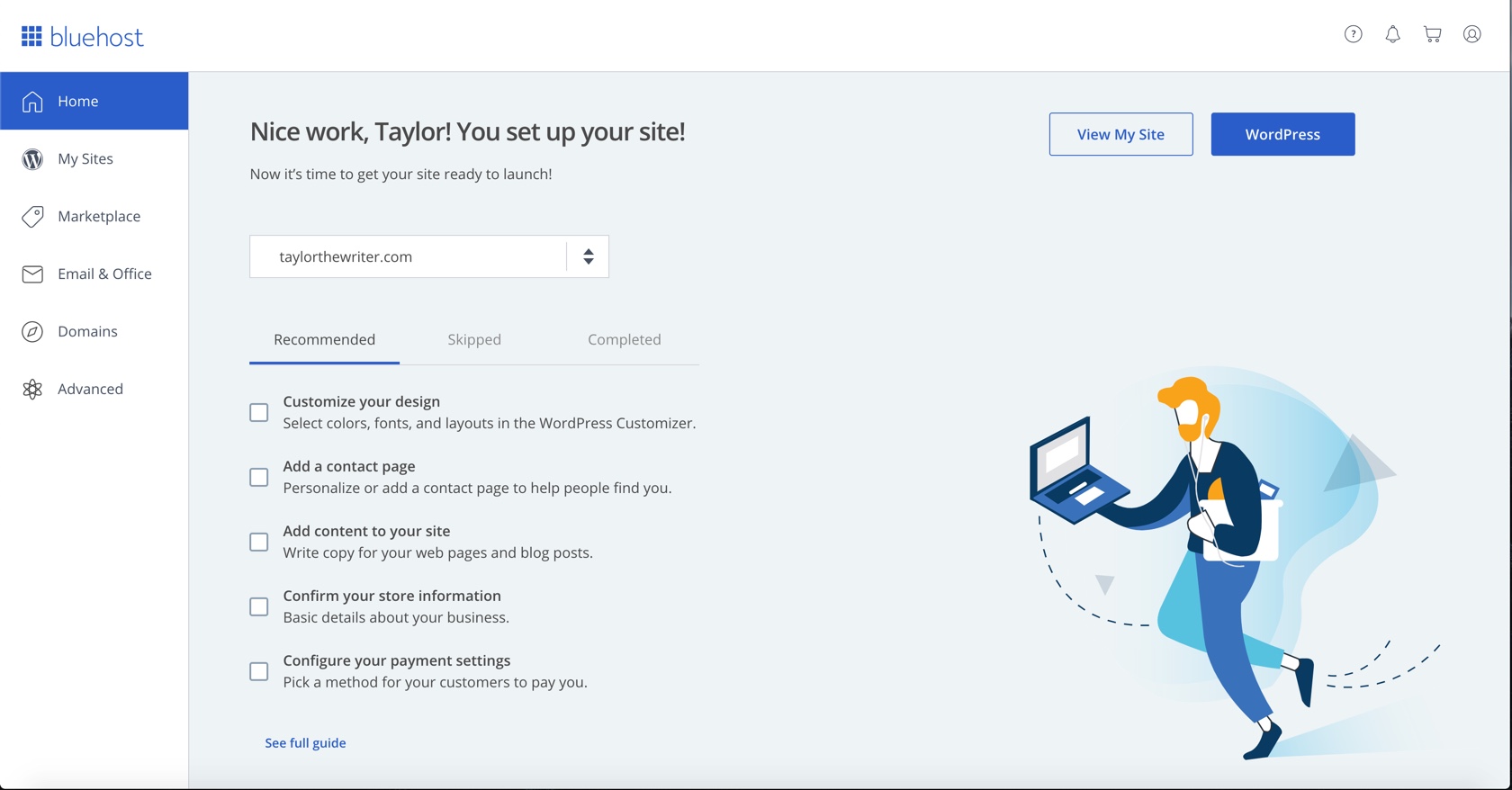
Once you’ve gotten yourself here, go ahead and click on WordPress at the top right.
This will take you to your dashboard.
Once you’re in the dashboard, it can get a little overwhelming trying to sort through everything…
So, I would recommend taking baby steps to start. Find some YouTube tutorials, do some Google searches, and just explore.
You can make a bunch of changes before lauching & publishing, so people don’t have to see what you’re doing when you’re just starting out.
You’ll want to start customizing your site. You can click on “Appearance” in the sidebar on the left, then click “Themes”.
There are quite a few free options, so you can choose from that selection or you can pay to upgrade to a premium theme.
Keep in mind that you can change your theme at any time, so you can select any one of them for now and modify it later.
When you’ve found a theme you like, go ahead and click “customize”.
On the left, you’ll have a whole sidebar of options to sift through.
A lot of my first steps were just clicking to familiarize myself with where everything is at. And I also did a lot of Google searches. And a lot of YouTube tutorials.
Once you get through the initial steps, I will say that it seemed a bit overwhelming to understand everything.
But just know that it’s okay and it will take time! It also takes a lot of time and HARD work…so be prepared for that.
I highly recommend learning and absorbing as much as you can, but try not to overwhelm yourself.
If it feels like too much, that’s probably a sign to take a break and come back to it later. You won’t want to get burned out before you get to the good stuff!
Once you get the basics set up…it’s time to start customizing your blog!
Customizing Your Blog
This step took me quite some time…and actually, since I was a beginner, I struggled a lot with getting things to show up the way I wanted to.
But before you go crazy with all of your customizations, remember…
Your blog needs to be very easy to navigate, otherwise you won’t be able to retain your readers.
You’ll want to optimize it for both desktop and mobile so that both are easy to read and follow.
Obviously the goal is to eventually publish your site and go public, so you’ll want it to look put together, but you don’t have to have it all figured out in order to launch.
Remember that you’re just starting out and it will take time for you to build – and that’s perfectly okay!
Once you’ve selected your theme, you can start customizing the menu options, adding photos, setting up your sidebar, etc.
This will take some time and most likely won’t be completed in a day or even a few weeks for that matter.
I published dozens of different changes and visited my own site each time to see what it looked like, and to fixed the things that needed adjusted.
I’m still making adjustments to my blog and I will continue to for as long as I have it. I believe there will always be room for improvement!
The more time you spend learning and understanding the ins and outs, the better you’ll be in the long run. Think of it as nurturing a great relationship between yourself and your blog.
The more you are in sync with your blog, the better your outcome will be. Quality content paired with a dedicated audience will make you wildly successful.
I will be the first to tell you that blogging is HARD work. It’s time consuming, there’s SO much to learn, and it takes strategy and dedication.
If you’re serious about starting a blog, then you’re doing all the right things!
Social Media & Traffic
So you’ve customized your blog to make it feel more like you. Now it’s time to launch!
Once you’ve published your blog and created your first post, it’s time to get traffic.
Social media and SEO are the top two ways you can generate traffic to your blog.
SEO (search engine optimization) is basically a fancy way of making your blog more visible to those who are searching similar keywords.
This process usually takes several weeks for Google to basically recognize your existence and sort through it all.
I could write a whole separate blog on SEO and social media, but this is the shortened version of it.
There’s a strategy to integrating social media with your blog, and if you want to do so effectively, here are a few tips:
Narrow Your Focus
Try not to spread yourself thin across 5 different social platforms. This has been proven to be ineffective, and will most likely drag you down.
Start with around two different social media platforms. I strongly recommend Pinterest being one of them, and then Facebook or Instagram as your second choice.
Pinterest is extremely valuable as you can actually link your blog post to your Pinterest pins.
If you don’t have an existing Pinterest account, you can create one for free.
If you already have a Pinterest account, I would recommend switching to a business account so that you can follow your Pinterest analytics.
This allows you to track the number of people who are seeing your pins and boards, how many people are clicking on your links, how many people are saving your pins, etc.
Pinterest is also one of the number one ways to drive traffic over to your blog, which is really important for growing your audience and eventually monetizing your blog.
There are several great Facebook groups for beginner bloggers…I encourage you to join a couple of them as it’s an excellent way to learn more about blogging through others.
You can learn a lot from other people’s questions, you can discover other people’s blogs, and on dedicated days you can even promote your social media and blog links with the group!
This a great way to gain exposure, and if you take advantage of the promo days, you can gain followers, pins, and website traffic.
I’ve joined a group called Bloggers Supporting Bloggers by Jasmine of Miss Millenia Magazine – she helps connect thousands of people who all have one common goal: to become a successful blogger.
I’ve also joined a group called Blogging Newbs by McKinzie of Mom’s Make Sense. The concept here is the exact same, where you can promote yourself on dedicated promo days, interact with others who are just starting out, and learn a boat load of information through everyone’s trials and errors.
Creating Quality Content
When starting a blog, you have to ask yourself a few questions.
Why me? Why should people read my content? Why should they trust me?
This is a really important step to figure out how you will generate traffic, which will turn into subscribers and eventually buyers.
Original content is important in order to gain trust, and being able to offer your individualistic perspective makes it that much better.
I’m sure you may have heard people say things like “what’s in it for your audience?”
Well, this is very true.
What is your audience looking for? What problems can you help them solve? What value can you provide for your audience?
This is where your originality will really help build an engaging audience.
When you’re writing your first blog posts, it’s great to include personal detail about yourself.
But make sure that you’re also incorporating things that will be beneficial to your reader in addition to your personal experiences.
Combining both of these elements is like the secret sauce…you’re providing value to others while making it feel personable and relatable.
Wrapping Up
I’ve covered quite a few topics here, so hopefully you’re not feeling too overwhelmed.
I’m going to go further in depth on other blog posts to help break down step by step details for things like social media, content creation, building an audience, etc.
Now you’re ready to start your own blog!
If you’ve read this far and are really interested in getting started, I really encourage you to give it a shot. Everyone has a unique perspective on the world and it deserves to be heard.
Don’t forget to use my link to get special pricing with Bluehost – you’ll be able to get started within minutes and they help walk you through the process! Starting at less than $4 per month, you can start your own blog and get a FREE domain name with this link!
Share some of your thoughts in the comments below – have you started a blog recently? Do you want to start one? Do you have any questions? I’d love to hear from you!
Good luck!
Leave a Reply Cancel reply
We create professional photo and video content for brands and products.
Get in touch
What's your vision? Let's make it a reality together.
HOME
ABOUT
Services
Sales page
Contact